Here are some things that might hep you out:
I reccomend that your tileset shold look like this:
-BASIC-
- 2to6 "Dirt/Floor" tiles.
- 1,2 all (4) direction "Step/Latter" tiles.
- 1 "Water" tile.
- 2to6 "Obstacle" tiles.
- 2to6 "Wall" tiles.
-ADVANCED-
-2,3 Masked Tiles. Tip 01
-2,3 Masks.
Ok lets begin ...
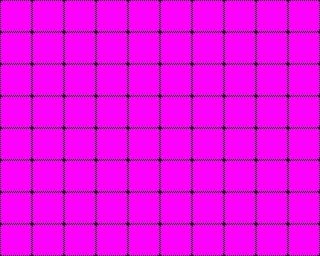 This is my "grided template"
This is my "grided template"
-Helps orienting when paiting sprites.
-Good for majoring sprites.
------------------------
http://i303.photobucket.com/albums/nn138/mumu029we/Cs2D/Tutor.jpg <-The Figures
------------------------
Tips & Tricks
01. Masked Tiles
Thise tiles are as you can see "masks", meaning that you can use them as "masks" via DW_wall.
Usefull when :
-You want to create Explosive Crates/Walls/etc.
-You can make "Doors"
-You can create Visual effects like my Gargoile statue.
02."Fake 3d"
Ok simple ... its all about coloring see the 3 colors (all of them are default), you can easely create a shadow effect making your tiles seem elevated.
03."Fake 3d'less"
Same thing as 02. only this time by using diferent colored lines you can see the diference in the elevation
Good for "floor" tiles.
04.Color Mask
You can easely add an colored mask to cover your tiles (ex. I used an light blue mask to create an apropriate color for water), you can use this tehnique to create a Blue Base/Red Base setting (ex.1,2,3).
05.Path Blokers
Careful when drawing tiles ... as you can see in image 5
its crucial to keep in mind the "Path" so that the player can tuch the "Walls" not get stuk in them.
06.Sprite's and effects
Sprites are a powerfull tool. As you look at the image you can see 3 steps:
1/3 add a sprite via env_sprite
2/3 edit it so it fits your situation
I used on mine the flowing options:
"grayscale"
change its collor to light blue
Used "Mask (0,2,4)"
And set an rotation speed.
3/3 have fun and experiment
07.Homework
Experiment and be creative remember that there are a lot of possibilites. In my chase I've combined all the elements so far:
I've used a mask (just an black sqare) + a masked tile of an flare.
:note: You can use a sprite just remember to use a mask (0,2,4) and Offset it still it fits your needs.
Used an sprite (called flare3.bmp) for the light effect.
:note: Keep in mind the order and such (don't forget the "bring in front" send to back" commands (via Right Clik
on the sprite) edited 2×, last 13.04.09 09:21:54 am

 Cs2D - Tilesets
Cs2D - Tilesets
 1
1 
 Offline
Offline
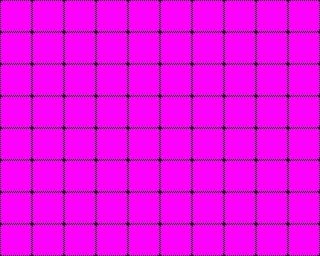 This is my "grided template"
This is my "grided template"